Adding a Body Copy Link In WordPress
Either when you are in pages or posts editing copy, highlight the copy you would like to link. Click the icon in the tool bar that looks like a blue chain link. (See Illustration) A pop up box will appear (See Illustration) Paste or type the link in the link URL. Assign a target page for when the link is clicked. The default is “Open link in same window”. Type the title of the link, which is not needed unless you are doing Search Engine Optimization. The title is the little pop up window that tells you what the link is. (Sometime called the ALT tag or Title Tag). Click insert and you are done.
To edit your link follow the same process as above.
Illustrations:
To view the lllustration larger click on a picture!




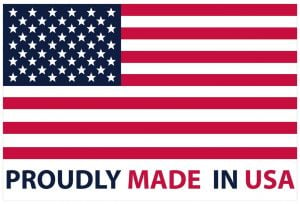

Leave a Reply
Want to join the discussion?Feel free to contribute!