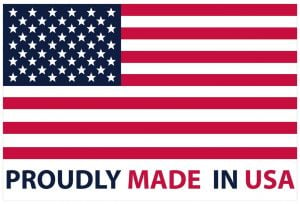As a Sun Sign Designs customer, you can keep track of your search engine position via weekly reports designed to track your website’s performance for various keywords on various engines. This capability can be a valuable part of your overall search engine marketing strategy and your efforts to get your message (or your website) in front of your customers.
These reports are filled with valuable information which nevertheless can read somewhat cryptically, so we have put together the following explanation to help you understand what your SEO reports are telling you and what they’re not telling you.
How to Read Your SEO Reports
The first page of your report (the Summary tab) shows a summary of what is contained in the rest of the report. This is a very broad overview, but it can tell you a few things. First, let’s scroll down to the bottom of the page and look at the General Statistics information in the bottom left hand corner:

Keywords, engines, and matches. What we’re doing here in this example is searching 11 different engines for 74 keywords or phrases, and “Matches Scanned” says that we only want to return listings which appear within the first 30 results (we only want to scan the first three pages). That’s it for this box, except to mention that 74 keywords on 11 engines means we are performing 814 queries (74 x 11=814). This brings us to the next box immediately to the right, Search Engine Queries:

There are 814 queries for this report (74 keywords on 11 engines) and 5,624 queries since we started running these reports eight weeks ago. Now, out of those 814 queries we ran today, how many of them found your site within the first 30 results? That is, how many listings do you have in those 11 engines, for those 74 keywords, within the first three pages of results? This is the subject of the next box we will look at, back at the top of the page on the left. These are your Visibility Statistics:

See where it says “Total Listings”? That means that 609 of those 814 queries we performed produced a result within the first three pages. More specifically, this site for those keywords has 263 listings in the top 5 positions, 429 in the top 10 (the first page of results), 535 in the top 20 (two pages back), and again, 609 within the top 30 (three pages back). This box also tells us that, compared to the previous report, 325 of those listings have moved up while 132 moved down, for a net gain in position of 193. This raises your visibility score. Remember that this is on 11 different engines. For a graphical representation of this, and to see how these listings have changed over time, we go to the next box immediately to the right, the Keyword Visibility Index:

Here we can give a point score to your overall success: if a first place listing on any engine is worth 30 points, and a last place listing (30th) on any engine is worth 1 point, then having 814 first place listings would give you a Visibility Score of 24,420 and a Visibility Percentage of 100%. This example site has 609 listings in various positions on various engines for a total score of 9,590 or about 39%.
____________________________
The next two boxes in the middle of the page represent the top five engines and the top five keywords. Which engines and which keywords produced the most listings? How many listings? That’s what these boxes can tell you:


That’s it for the broad leveloverview and the Summary tab.
Visibility
The next tab is the Visibility tab, which can tell you how many pages each search engine has indexed (search engine saturation) and how many inbound links you have from other sites on each search engine (link popularity). These figures are often wrong, but you can get a general idea from the graphs. Some engines are better than others at reporting search engine saturation and link popularity, but none of them are consistent or always accurate. Here, it is better to look for trends than actual figures:


Engine
The next tab, the Engine tab, gives the detailed position report for each keyword by engine, or to quote the headline, “This report shows the current rank, previous rank and change in a keyword’s position categorized by search engine.” This report contains all 814 queries and the result of each query.
Keyword
The Keyword tab gives the same information, only by keyword, not by engine: “This report displays the current rank, previous rank and change in a keyword’s position categorized by keyword for each selected search engine.”
Trend
This tab shows yet another view of the same information with the added dimension of time. The Engine and Keyword tabs told you the change in position for your keywords since the last report. The Trend tab tells you how each query has performed over time per search engine for the entire mission(since the very first report ran).
Competitive
The final tab is still the same information, only this time your keyword position is compared to your competitor’s position for the same keywords.
Putting it All Together
This is all very helpful information, but it is important to understand what it is telling you (and what it is not telling you). It is important to remember that the entire report and every statistic in it is primarily dependent upon one thing: your keyword selection. If you choose keywords for which you have no chance of placing well, it will negatively affect your visibility score.
Your choice of engines is also extremely important. If you choose to search an engine which has none or very few of your pages indexed, you will get zero or very few listings, which will negatively affect your visibility score.
So, a visibility score cannot tell you how your site is doing, how much traffic you’re getting, or how your sales are doing. It can only tell you where you stand for specific keywords on your choice of engines. Any further information can only come from other sources such as sales and traffic reports. These reports used in conjunction with your SEO reports, enable you to make informed decisions about how to increase your keyword visibility, drive traffic to your site, and ultimately raise sales. You can adjust the parameters of your SEO reports to raise or lower you visibility score easily, but only a site revision can change your site’s rank or the ranking of specific pages for specific keywords. See my previous post for information about how to target specific search engines.
It should be stressed that keyword analysis and selection, search position, and page ranking are just small parts of what should be your overall search engine marketing strategy. Additional steps beyond choosing the right keywords for your pages include link building, specialty directories, pay per click, banner advertising, direct and email marketing strategies, offline (print) advertising and more. Sun Sign Designs can help you decide when and to what extent these additional steps will be necessary as your business grows.