Browser Testing – IE6
I was working with a client (who I will not name) that had complained about his site looking discombobulated when viewing it in his browser. He claimed he was using IE7. After many attempts to fix his problem. We decided to install a legacy browser block up to and including IE6 to see if this was true. The results were right on the money with what we felt. He was using IE 6 and it was making his site perform incorrectly. As I have explained to many a client in the past we do not support legacy browsers. I feel compelled to share the following email as part of this discuss.
Client “The site does not show up at all and says “I see you are still using IE 6 – please upgrade your browser”. Several people have told me the same.”
SSD “That would explain a lot about what you have been seeing. IE6 is an out dated browser that has many bugs, security holes and other technical issues. These issues were solved in the release of IE 7. I would suggest that you do move forward and upgrade your browser to at least IE7 so that your computer is more secure. If you want to read more about this, please visit Microsoft’s website. We try to make sure that we are sticking to the most recent security practices, for your protection and ours, we do not support legacy browser versions.”
Client “I’ve had people tell me they got the same message who work for Fortune 500 companies. Should I forward this email to them and explain that they are idiots for not having a browser that works for your design?”
Ok so he is making his point, however, the reality is this. Over the course of my time consulting companies large and small, I find one thing to be true, The Information Technology departments either lack enough personnel to upgrade desktop computers on a regular basis, or they and too busy with major projects. As a result the only time an upgrade occurs is when there is a major problem, virus, or security issue. Which normally gets the attention of the CEO, CFO, and CTO, thus forcing IT to be reactive to Microsoft’s recommendations. In short, no they are not idiots, but a little pre planning goes along way.
As for our client above. This was the first time I had a client rebuttal the logical sense that security out weighs the actual aesthetic appeal. Form should always follow function. If the function is to have a site that markets your services and collect data securely, then making sure that the browser your using does that well is important. As I stated above in my email to our client “We try to make sure that we are sticking to the most recent security practices, for your protection and ours, we do not support legacy browser versions.”
Please hit me back on this one. I would like to know other people’s opinion on this.


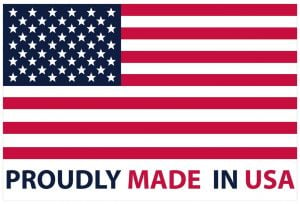

Leave a Reply
Want to join the discussion?Feel free to contribute!