Making Technology Age-Friendly: Designing for the Elderly
In this day and age when we think technology, typically we associate the younger demographic with knowing the most about it, and most often in the technology industry, most workers are in actuality…well, young. Sit on this fact for moment- in the year 2030, approximately 19% of the US population will be over the age of 65, yes that’s a lot, in fact it is very close to the number of iphone users in the US currently. It’s important for those of you out there involved with design and development having anything to do with technology, that you consider all demographics, including the elderly- ageing can make the things we take for granted each day more difficult, especially when it comes to using technology.
There are some important things to take into consideration when developing to cater to an older demographic. With ageing comes both hearing and vision loss. After the age of forty, the lens of your eye actually begins to harden. This is normal as you get older but makes it increasingly difficult to read especially if text is small. Studies indicate that elderly individuals hands-down picked a tablet at 36 pt text to read over the standard 12pt font on the iphone. Whether you are developing applications or responsive site designs, give users the ability to adjust text size on their own. Ultimately, you could just avoid using any text smaller than 16pt but giving people the option of making text smaller or larger is more appealing. Did you know that color vision also decreases with age? Blue is perfect example. As you get older, deciphering between certain colors can be very difficult especially with the color blue; it tends to become blurred/faded and desaturated. When designing, take into consideration color usage and try to avoid blue for any major elements, especially if you are designing for an older demographic. It is true that the younger population tends to migrate towards technology more than the elderly but it is untrue that the elderly are afraid to use technology, as a matter of fact- they as long as they see a benefit to it they are very much open to it but it’s got to be user-friendly and accommodate them in the certain aspects that we mentioned above. They want to be able to control text size, audio, be able to see subtitles if audio/video is a major component of what they are seeing and lastly, make the content and functionality relevant. If you are creating something that requires a security question prompt—make sure it makes sense for everyone, for example try not to make a security prompt that asks the user What is the last name of the teacher who gave you your first failing grade?—Chances are, if the user is 70+ years old, they may not recall an answer like that…So make the content relevant. Remember, when you are designing and developing to try and appeal to the masses, poor designs are excluding themselves from entire demographics.
At Sun Sign Designs, we all experienced in responsive design and development. Our team of experts can do anything from building you a custom website to designing your next mobile app. Have questions on design, development or the latest in technological advancements and how this might affect the end user? Call us today, we are happy to help! 570-594-4216


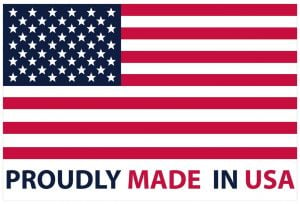

Leave a Reply
Want to join the discussion?Feel free to contribute!